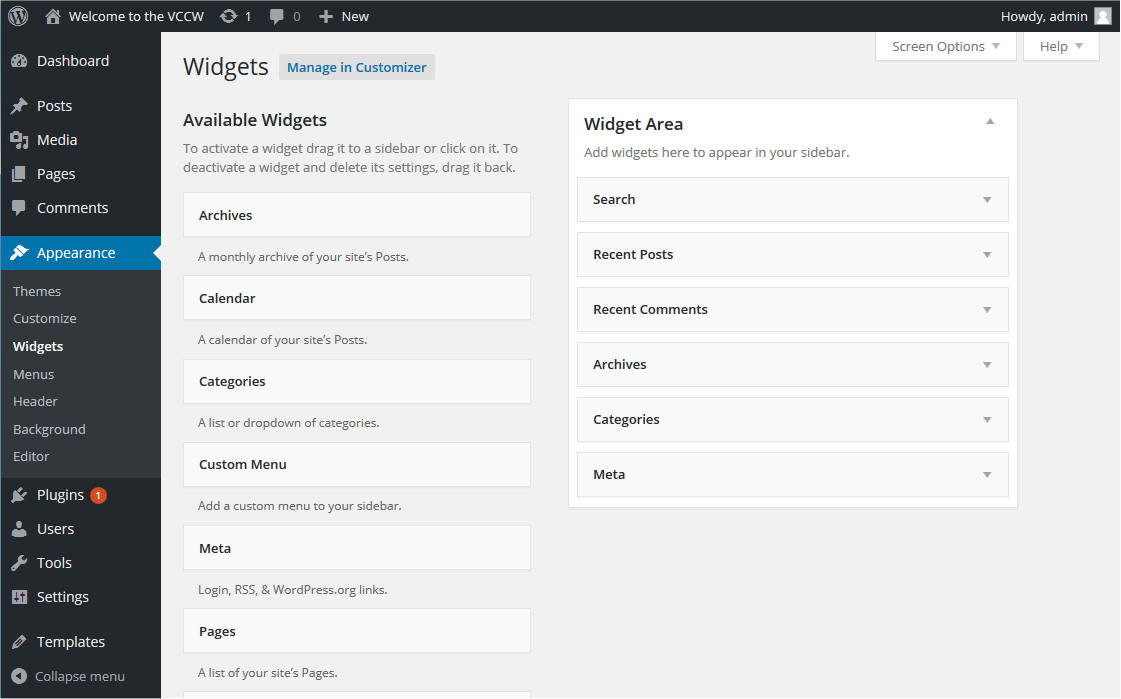It used to be that you could only submit a new theme for WordPress.com if they had invited you to. That all changed at the beginning of 2014 when WordPress.com announced that they would add a submission form to their site for anyone who would like to sell their themes.
How Theme Developers Feel
There have been mixed feelings about how well that has gone. Theme sellers are excited to have the opportunity to submit their themes freely, but at the same time, allowing so many people to submit themes is slowing down the approval time for the themes. That can cause some frustration among sellers. Theme creator, Mike McAlister said on his own review of how WordPress.com submissions were going:
I’m not talking about weeks long, I’m talking about months long. Each Array theme review has taken at least a month, usually longer. Our latest theme for WP.com, Camera, took 4 months from the day I submitted it to the day it was released.
There have been other complaints with the new submission process as well, especially for people who design commercial themes. They are saying that WordPress.com is not spending enough time promoting the commercial themes. Some of them are abandoning their desire to sell to WordPress.com and are returning to other buyers like Themeforest.
What Automattic Says
Right now, this is what the theme submission page at WordPress.com says.

When contacted about why it took down the theme submission option, Automattic said: While theme creators may be upset by the take down of the open theme submission form on WordPress.com, it should be helpful for them to realize that WordPress is working on getting the system updated so it won’t take so long for their themes to be approved. Automattic did not give a date on when their form will be available again.
While theme creators may be upset by the take down of the open theme submission form on WordPress.com, it should be helpful for them to realize that WordPress is working on getting the system updated so it won’t take so long for their themes to be approved. Automattic did not give a date on when their form will be available again.
Hat tip: WP Tavern

 Dave Martin is the Creative Director and Growth Lead at Automattic. In his own words he is…
Dave Martin is the Creative Director and Growth Lead at Automattic. In his own words he is…