In the article “Is becoming a WordPress Professional right for you (or even possible)” written by Tom Ewer, he mentions a few pointers for people who want to do WordPress as a profession. While doing so, Tom tells of 4 WordPress users who had little to no knowledge of WordPress become great theme and plug-in developers. WordPress has helped these users find their niche in the WordPress community.
Tag Archives: wordpress news
WordPress News: How to use GIT for WordPress Development
Do you like Time Travel? Do you also like saving your work files? Well now you can do both at the same time by using Git to save your files while keeping track of each change, to each file along the way. Once you’ve saved (committed) a file in the project, the old version is saved forever allowing you to travel back through time to make changes or revert back to old files when needed.
Imagine your just uploaded your beautiful new custom theme to your WordPress site and you realize that you forgot to save your old CSS file and you’ve just overwritten the old one on your web server. You now have no way to revert back to your latest version of the old layout in case you have problems with browser compatibility in the new layout.
Git is a very powerful version control system that allows you to keep track of all your files during a project so losing file version along the way will never happen. This requires a few extra steps during your saving process, but it has saved the skins of many programmers from all over the world every day. Now, we should all try to save backups of our projects and files to protect from data loss and keeping old versions. Git takes that idea but saves each version of that file since it was created. It also protects someone from editing a file at the same time someone else is, preventing overwriting of each others new version.
Let’s take a look at the Git structure to get a clear picture of how the system checks out and references each file.
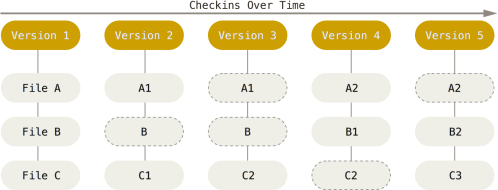
This table shows us how Git associates each file to the master project. Each time a change is made, a “snapshot” of the entire file structure is made. This allows us to see our project in front of us, while old versions are saved and hidden from view unless we physically use our time travel capability to revert. Additionally, if no changes were made to a file in a new commit, the old version will automatically be referenced instead of uploading the unchanged file into the project commit. These basic features are why Git is so powerful and efficient, that might explain why 42.9% of professional software developers reporting that they use Git as their primary content version control system.
To learn more about Git the features and the benefits, please refer to these links from which this article was sourced.
WordPress News: Using MainWP to Manage Multiple WordPress Sites
If you are a WordPress website developer, then one of the tasks that must be accomplished is managing the websites of your clients. This usually entails logging-in to all of them, one at a time, if you need to publish posts, edit pages, or even do a periodic back-up. If you have ever encountered this problem, a self-hosted, open-source utility named MainWP can help.
MainWP is a back-end manager that blends seamlessly with WordPress allowing management of multiple sites from one back-end.
Setting-up MainWP
- Set-up a fresh install of WordPress on your preferred host (recommended).
- Keep the install fresh from outside plugins.
- Install MainWP Dashboard plugin.
- Install MainWP Child plugin on every site that you want to manage through MainWP.
- Add the URL, site name, user admin name, and any groups you want to assign it to.
The following video explains the process:
Beyond the Basics
MainWP is full featured allowing for the use of WordPress themes and plugins through the “Trusted” options. By default, none of your themes or plugins will be automatically updated unless you select the trusted option. If you do, then whenever it has an update available, it will automatically install. Another useful tool available from MainWP is the ability to do back-ups of all of you managed sites in one step. These back-ups can be scheduled on a daily, weekly, or monthly schedule and allow the choice of doing a full back-up or a database only back-up.
For more information on using MainWP
WordPress News: CDN Enabler – WordPress CDN Plugin
CDN is short for Content Delivery Network which is a network of servers that deliver cached static content from websites to users based on the geographic location of the user. A CDN will not take the place of your web hosting account but simply improve website speeds.
Advantages of Using a CDN
When a website has a high volume of traffic then the site can overload the server, which leads to a slow loading site or even server crash. This is where a CDN comes in handy because it is a network of servers, but most importantly these servers are spread throughout the world.
When a CDN is being used, the static content is cached and stored on all of these servers. Static content includes images, stylesheets (css files), javascripts, Flash, etc. When a user visits the site (original server), the CDN technology redirects them to the closest server to their location.
If your website is receiving heavy traffic and you have not yet enabled an CDN here are some good reasons to get started today:
- Speed – Your site will move faster and speed matters.
- Crash Resistance – The distribution of information will prevent servers from crashing.
- Improved User Experience – When you only have a few seconds to make a first impression a user needs to be able to access all aspects of your website with no difficulties.
- SEO Optimization – Better speed, means better rankings in Google Searches.
Choosing a CDN That’s Right For You
According to Brian Jackson, most people will configure their CDN with a caching Plugin such as WordPress Cache Enabler, WP Rocket, WP Super Cache, or W3 Total Cache.
However, if you are running on a managed WordPress host such as Kinsta, WP Engine, or Pagely you might not want a full blown caching plugin just to enable your CDN. This is where the free lightweight CDN Enabler WordPress plugin from KeyCDN comes into play. Note: You don’t have to be using KeyCDN to take advantage of this plugin. It will work with any CDN provider.
Installing CDN Enabler – WordPress CDN Plugin
To install your CDN Plugin follow the simple five step process with screenshots. Once the Plugin is installed you will find the following features:
- Ability to set up CDN URL. By default it will already have the “wp-content” and “wp-includes” folders setup.
- By default it will have “.php” setup.
- Relative paths are enabled by default.
- Ability to enable HTTPS.
For More Information on CDNs
WordPress News: Live Chat with Matt Mullenweg–Founder of WordPress
Product Hunt is a website that lets users share and discover new products, from apps, websites and technology products that everyone’s talking about. On September 22, 2015, Matt Mullenweg, founder of WordPress, Automattic, JetPack, and Audrey Capital hosted a LIVE Chat on Product Hunt.
There’s a large list of participants (or community members) who ask Matt questions about almost everything; from what are his favorite apps on his phone, to questions about Plugins, themes, and new upcoming releases. One conversation between community member Nikhil VIMal and Matt that caught my interest is below in the screen shot provided:
Not all questions got answered, but Matt did a fantastic job answering as many as he could.
Maker Stories
Product Hunt also features podcasts called, Maker Stories. Episode 44: features Matt Mullenweg on hiring, investing and picking his friends wisely. Erik Torenberg–Product Hunt interviews Matt and has this to say about him:
Real pleasure to chat with Matt, the most successful humble person I know.
More Information
Automattic Announces Its Acquisition of Longreads
According to WP Tavern, in April 2014 Longreads became the next company, along with WordPress.com, to be part of the Automattic family. Longreads recommends and helps people to discover the best long form stories, defined as “over 1500 words”. Longreads stories will be displayed in the WordPress Reader.
 Mark Armstrong, the founder of Longreads, says this in his announcement of the acquisition:
Mark Armstrong, the founder of Longreads, says this in his announcement of the acquisition:
“We see a huge opportunity to go deeper with our mission, both through Longreads and WordPress.com—to find undiscovered talent, to celebrate the work of writers and publishers you already love, and bring even more of the best storytelling onto the Internet.”
Longform content is believed to be on the upswing to be reinvented, with the recent rise in use of mobile devices and apps dedicated to reading.
For more information:
WordPress Resources – Who’s Talking?
As WordPress users, we are often stuck looking for help outside of the WordPress owned forums and support options. Going to an outside source can help you gather an outside opinion, talk to advanced users and get guaranteed-honest feedback.
There are many sites all over the internet for this purpose, however, it is important to make sure the sites you are using are professional and have active users and moderators to get you the best answers fast with minimal or no spam. Continue reading WordPress Resources – Who’s Talking?
Happy Joe Veterans Organization Helps Vets with WordPress
The non-profit organization, Happy Joe is using WordPress to help veterans find careers in web technology. The organization’s mission is to give back to veterans in a measurable way that makes a deep impact. Continue reading Happy Joe Veterans Organization Helps Vets with WordPress
Shortcake, a Plugin That’s a Piece of Cake
Shortcake is a project designed to breathe new life into shortcodes and make using them “a piece of cake” according to its creators at Fusion. In her WP Tavern review of this new plugin, Sarah Gooding explains how Shortcake “create(s) a user-friendly interface for adding shortcode content and attributes to pages/posts.” This is the first real change to the shortcode UPI since it was introduced in 2008.
WordPress to Close Kvetch
According to WP Tavern, the ability to anonymously complain about WordPress might disappear in the near future. In 2007 a form was introduced called Kvetch that allowed WordPress users to issue anonymous complaints to developers. This allows users to have a say in what goes into WordPress and gave developers feedback on the current state of WordPress.
However, Drew Jaynes submitted a ticket that stated the following:
“I don’t think anybody can deny Kvetch is sort of a black hole on .org, but it can also be a good outlet to see unfiltered user feedback.
In their current form, Kvetches don’t really provide a lot of context though. I propose we either:
A) Consider adding a WordPress version field to the Kvetch form
B) Just display the posted-date alongside it.”
WP News: Adding SVG’s with CSS, Security Releases, and Vancouver Meetup
The Clark College WordPress class students review WordPress news around the world to bring you the latest news and WordPress resources during the academic year.
WordPress Development
Styling And Adding SVG’s With CSS: This is an informative article on how to add SVG’s using CSS, written by Sara Soueidan a freelance front-end web developer. This article shows you how to export SVG’s from Adobe Illustrator, and gives you links to other articles and instructional material to optimize your SVG’s.
“CSS can be used to style and animate scalable vector graphics, much like it is used to style and animate HTML elements.”
Short Title: Summary with link of a second WordPress Development news item. Continue reading WP News: Adding SVG’s with CSS, Security Releases, and Vancouver Meetup
WP News: WordPress 4.1, Blogging 201, and LoopConf
The Clark College WordPress class students review WordPress news around the world to bring you the latest news and WordPress resources during the academic year.
WordPress Development
WordPress Core Weekly: A summary of all the updates made to WordPress in the last week. Formerly known as Last Week In WordPress Core. Continue reading WP News: WordPress 4.1, Blogging 201, and LoopConf
Keeping Up with WordPress News
As WordPress continues to grow (and thrive) on the web, it is helpful to know where you can go to find information regarding WordPress. The following are just a few of the best sites to use when keeping up with WordPress news:
The Word on WordPress for the Week of October 20, 2014
The Clark College WordPress class students review WordPress news around the world to bring you the latest news and WordPress resources during the academic year.
WordPress Development
Twenty Fifteen Theme in Development: Discussions have begun about the new Twenty Fifteen Theme for WordPress. This is the first chat summary from October 21, 2014. Continue reading The Word on WordPress for the Week of October 20, 2014
Matt Mullenweg’s State of the Word
WordPress Tavern reviews the highlights from Matt Mullenweg’s State of the Word address at WordCamp San Francisco 2014. Some of those highlights include an announcement of the renaming of WordCamp “Whatever city is hosting the event” to WordCampUSA, efforts to connect the WordPress International community more effectively, and new WordPress Tools becoming available.




