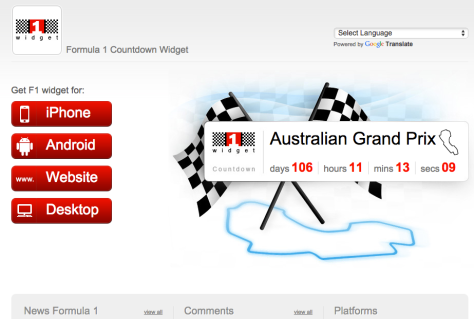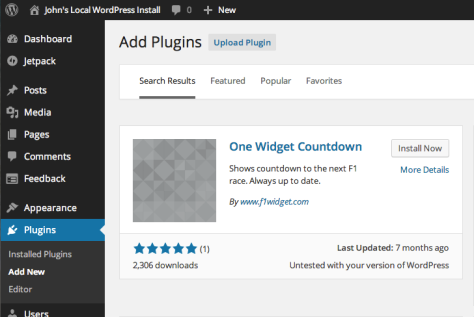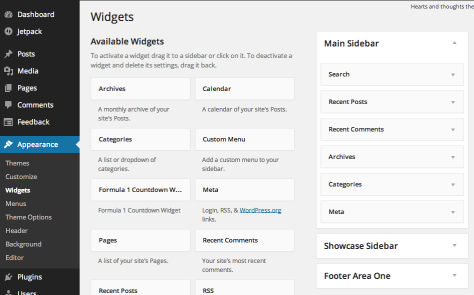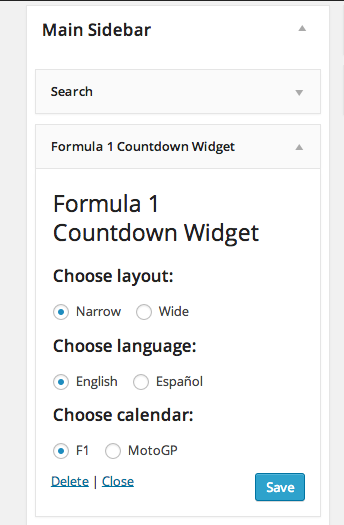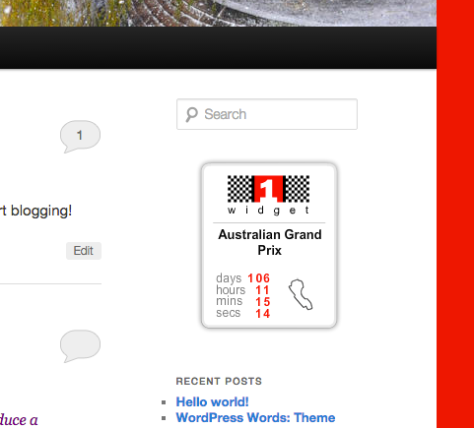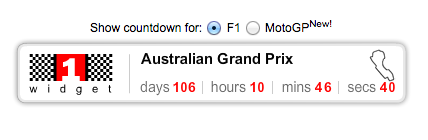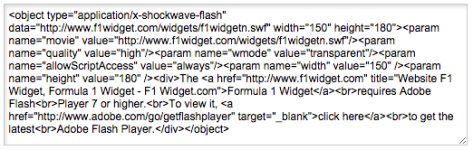The F1 widget is for serious race enthusiasts. It’s a countdown clock that shows time left until the next Formula 1 competition race. It updates automatically for the next race. You can use the F1 real time countdown widget on your site, phone, blog or other online platform. Always be prepared for the next race. Keep this one on your computer desktop or blog/webpage too.
Here is the widget
Add Plugin
Start by going to your WordPress backend and select “Plugins.” Search for “One Widget Countdown.” Select “Install Now.”
Install Plugin
From “Appearance” select “Widgets” and then drag the “Formula 1 Countdown Widget” into the sidebar or other widget area based on your theme.
Configure Plugin
In the sidebar you can then configure the widget to display as narrow or wide, choose the language (default is English), and then choose F1 cars or MotoGP motorcycles.
Language
Narrow
Wide
Code
In addition to adding a widget in WordPress, you can copy code provided on their website and add flash to other non-WordPress sites.
The Formula 1 Widget is very easy to install. Whether you use a widget in WordPress or just copy the code and insert it into your site or blog wherever you want, you can keep a close watch on the countdown to the next big race. That is all, enjoy!