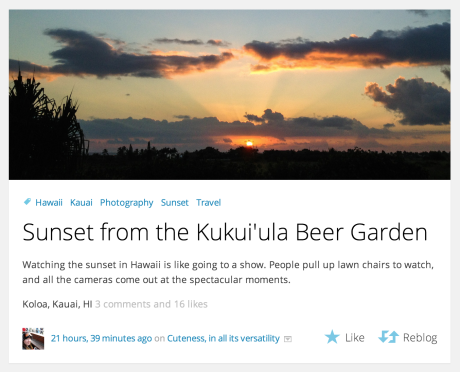Recently, I had the opportunity to interview Brian Balla. Brian is a WordPress Web Designer located in Portland, Oregon.
Recently, I had the opportunity to interview Brian Balla. Brian is a WordPress Web Designer located in Portland, Oregon.
In 2009, Brian Balla left a 9 to 5 corporate design position to embark on a career as a freelance web designer and WordPress specialist. Since then, Brian has been able to retain a client roster of over 55 small to medium sized businesses in five states and two continents. With a background in small business, Brian is passionate about helping business owners and scrappy start-ups make their websites work harder for them. From one-page informational websites to complex enterprise level applications, Brian offers his clients expertise in a variety of areas including web design, WordPress development, standards compliance, analytics interpretation, and search engine marketing and optimization.
How did you get introduced to WordPress?
During high school and college, most of my free time was spent either writing or building websites.
After college, my web design hobby went to the “back burner” and laid dormant for several years as I immersed myself in suits and ties and 8 o’clock meetings. Fast forward to the fall of 2006. As I was searching for a restaurant for dinner later that evening, I came across a website with the link “Powered by WordPress = Code is Poetry”. This reminded me of my days designing and developing. I skipped the menu and I followed that link. Fast forward again to several weeks after that. I had fully immersed myself in the world of WordPress and began building and breaking things faster than I could keep track. Continue reading Interview with WordPress Web Designer Brian Balla