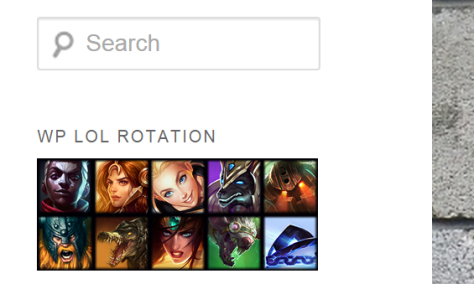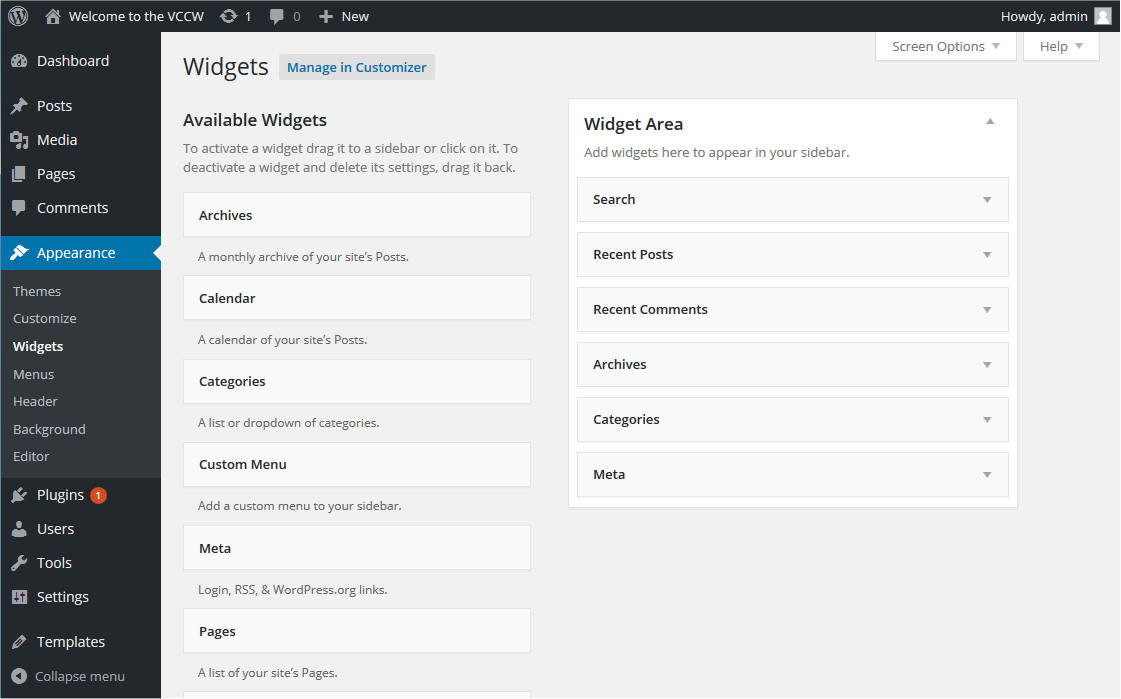The Facebook Like Box WordPress Plugin by WPdevart and smplug-in helps you promote pages and post, same as you normally do on the Facebook site itself.
There are many WordPress Plugins for adding Facebook like boxes to a WordPress site. This one is different as it adds more than just a like box. A Facebook Like Box allows visitors to “like” your post or Page content and connect it by sharing on their Facebook site. This Plugin adds a WordPress Widget, a shortcode for embedding in the site’s content, and the ability to actually create popups for Likes and Facebook sharing.
The Plugin is also highly customizable, allowing height and width to be set, languages, and colors. You can also set it as a Sticky box, and show or hide Friend Faces, and other visual elements. Continue reading Facebook Like Box WordPress Plugin