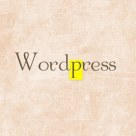 Since the beginning of WordPress in 2003, the issue of the the capital P in the word “WordPress” has brought annoyance, confusion, and determined loyalty. Then a minor outrage happened in 2009 when Matt Mullenweg and the WordPress development team introduced a script into the core of WordPress 3.0 that forces a lowercase p to upper in the trademarked name, WordPress.
Since the beginning of WordPress in 2003, the issue of the the capital P in the word “WordPress” has brought annoyance, confusion, and determined loyalty. Then a minor outrage happened in 2009 when Matt Mullenweg and the WordPress development team introduced a script into the core of WordPress 3.0 that forces a lowercase p to upper in the trademarked name, WordPress.
Some were against the move to add a filter to force a capitalized p in WordPress. Others were against it. Some against it created the Remove Word(p)ress to WordPress Filter Plugin to remove the filter action in WordPress.
Why lies behind the pros and cons of the filter in WordPress is more complicated than you may imagine. For some, the action felt like it was imposing a form of censorship, giving the popular publishing platform the power to change a single letter in one word could open the idea of controlling more words.
The other side of the issue is that most of the people in the WordPress Community are proud of WordPress and loyal to the mostly volunteer community that keeps WordPress going forward, and they take their spelling of the trademarked name, WordPress, seriously.
Let’s look at the issues one at a time.
The Capital P is Important
 For the WordPress Community, the spelling of WordPress with a capital P is important as it represents your ability to follow instructions and pay attention to details.
For the WordPress Community, the spelling of WordPress with a capital P is important as it represents your ability to follow instructions and pay attention to details.
It is a matter of personal and professional ethics. Talk the talk and walk the walk.
Not capitalizing the P in WordPress, and spelling it right shows disrespect for WordPress and the WordPress Community, something many have been quite outspoken about.
Jeff Chandler brought the topic up for discussion on WPTavern in “Do You Mistrust A Company That Misspells WordPress?.” John Blackbourn commented on the post with a profound statement that summarized the feeling of most people.
…if a company bills themselves as “Wordpress specialists” then they won’t get a second look. If you claim to specialize or be an expert in something then you are setting yourself up to be held to high standards. Misspelling the product you specialize in is not acceptable.
Misspelling WordPress shows no trust in the specialist and possibly drives away visitors to the site.
Here are some examples of the most common misspellings of WordPress, many of these found on so called “WordPress experts” sites.
- Wordpress
- Word Press
- word press
- WoRdPrEsS
- WordPresss
- WordPres
- WorpDress
Filtering the p out of WordPress
In January of 2009, Lorelle VanFossen announced the news that Matt Mullenweg had made his first New Year’s Resolution and checked off the list with the implementation of the lowercase p forced to uppercase in the world WordPress on WordPress.com and the self-hosted version of WordPress.
The world didn’t take much notice. Concerned with the filter process, and some initial problems the filter was having, the team at WPEngineer offered a script for the functions.php file in a WordPress Child Theme to prevent the filter from changing the case of the letter p in WordPress.
In 2010, well-known WordPress developer, Justin Tadlock, took on this issue in “Lowercase p, dangit.” His concern was that the filter would break the pieces of a site like the URLs, images or anything else with the word “WordPress” in it. Another issue was the content used in sites/blogs, it’s changing your way in writing blogs in which WordPress shouldn’t have any control.
The coding filter worked perfectly. Tadlock and others felt that the content written in your blog shouldn’t have been tapered with in the first place. Tadlock’s argument was that since the blog is yours to begin with, you’re able to write anything in whatever way you want, even with the word “WordPress.”
Many claimed the issue went “freedom of speech” or “freedom to express yourself.” In reality though, there wasn’t anything to worry about at all. Which goes back to where this whole “the capital P is important” thing should just end.
An issue that was overlooked by many debating the filter is that there are several WordPress Plugins that use the same filter technique to modify and filter the content of a WordPress site, usually intentionally. Dougal Campbell’s popular Text Filter Suite WordPress Plugin automatically create acronyms for common ones like HTML and PHP, but it will also filter the content to become pirate for the popular “Talk Like a Pirate Day,” or Fudd for Elmer Fudd, the cartoon character (Crazy Wabbit!), Kraut (a little German?), jive, etc. While entertaining for a day or two, the Plugin continues to serve a site better for adding acronym titles.
Going back even further, Ozh’ Correctly Spell WordPress was created as a Plugin before the inclusion of the p-forcing code in WordPress core to force WordPress sites using the Plugin to never misspell WordPress. It was created because there was a need for WordPress-centric sites to get it right every time.
Removing The p Filter
For those who don’t want the capital P code to be in their content, there’ are two ways to get the coding removed:
- Using the Remove Word(p)ress to WordPress Filter Plugin
- Creating a Child Theme for the site’s WordPress Theme with code added to the
functions.phptemplate file.
If the user selected the later, the code is as follows:
<?php
function capital_P_dangit($content) {
$content = str_ireplace("wordpress","WordPress", $content);
return $content;
}
remove_filter( 'the_title', 'capital_P_dangit', 11 );
remove_filter( 'the_content', 'capital_P_dangit', 11 );
remove_filter( 'comment_text', 'capital_P_dangit', 31 );
?>
Making a Lowercase p on WordPress.com
If you are on WordPress.com or do not wish to add the filter or make changes to the Theme template files, there is an easier way.
With the use of HTML Character Entities, you can spell WordPress to be Wordpress using p to represent the lowercase p.
Does it or does it not matter if the P is capitalize or lowercased? I would like to hear your opinions on this issue.
Reference Articles
For more information on the debate round the spelling of WordPress, see:
- Lowercase p, dangit! – Justin Tadlock
- Capital “P”s, Communities, and Conspiracy Theories – Ryan Duff
- Do You Mistrust A Company That Misspells WordPress? – WPTavern
- WPWeekly Podcast on WP Tavern – Episode 104 – To P Or Not To p
- WordPress enforces CamelCase | Coderrr
- Automatically Correcting The WordPress Mistake – WPTavern
- Putting the P in WordPress: WP Hackers
- MattPress Egomania – Hakre
- Fix WordPress Capital P Dangit. What is it anyway? – Million Clues
- How To Spell WordPress – ThemeLab’s Blog

5 thoughts on “Why is the P in WordPress Important?”